Blog
Artificial Intelligence for Content Development | A Case Study
AI has been a topic of interest to me for a number of years. Likely for many of us, our first interactions with silicon intelligence came in the form of video games requiring us to monitor patterns and exploit them. However, the opportunity to automate functionality (intelligence) is far more interesting. Music was the first place I was able to put it to work with an Alesis drum machine that allowed me to create entire songs or just let it keep time while practicing and improvising. Years later, Garageband took this a step further with intelligent beat emphasis detection for kits and playing styles.
Over the years I’ve automated intelligence for content production and marketing but nothing resembled the AI explosion in 2022, even though I had been following developments and testing when a breakthrough was compelling. Finally, word and image generation had leveled up to the point where it could create compelling drafts and elements with which to work into projects. The models had been distilled down to pieces of software that could run on a MacBook with a M1 Apple Silicon chipset.
Of course, I started writing about the developments and turned them into a series of releases in different formats as explained in my content development workbook.
In December of 2022, I released the first piece called “Human Spirit: Ghost in the Machine”. It was just an opinion piece but it got me thinking. What if I used Stable Diffusion to create images for the piece and used them for a video version of the article? I’m not a graphic artist and stock video gets heavily reused, to the point that when we see overused clips our brains turn off - the opposite of the desired effect.
This led me to dig up a few older pieces that had been sitting in unfinished states to complete them for publishing. Then I found a writing cohort that was pushing writers to publish a one-thousand-word article once a week, so I joined that. That momentum pushed me onward, in total I created ten pieces over the course of 6 months. That would be underwhelming if it were exclusively editorial. However, I turned each article into a fully voiced video with accompanying imagery created by generative diffusion models to help ground the points in visual narrative when it made sense.
This is one of those instances of an idea sneaking up on you. I never intended to produce all these pieces but it was fun to experiment with the technology and let my mind wander. I packaged all this up for distribution on social networks that I use. Not all of them provide metrics but I’d estimate the total impressions across all social media to be in the ~250k range without any paid advertisements. That’s not bad given my personal following is only ~5k across all networks. One standout was on YouTube, where I posted the accompanying videos. There were only about 250 followers of my channel when I started but the series garnered ~9k views. These are small victories that collectively resulted in new connections and ideas.
You can do this for your company and projects, repeatedly and with greater measured success with planning and focused execution. Let me tell you a little bit about the process I went through.
Executing the Vision
Primarily the content would focus on a piece of software or a freshly released AI model, addressing how I could use them to explore creativity. At the time I was preparing my first fiction release as an audiobook. So, I would jot down my ideas and fill in the gaps with details about the folks involved with a project, get quotes, or capture screenshots of interesting things as I was using the platforms.
Serving a dual purpose, I would proofread the editorial aloud while recording to use the reading as a voiceover. It helped me to find any lingering errors or weird phrases in the text, and there are always a few. It’s funny how often the things we write are very complex to perform as a reading. Practice makes perfect.
Because I was using Substack as a blogging platform and newsletter distribution channel, the layout of the articles included pictures, embedded videos, and even tweets. All of these things formed the basis of the pictorial interpretation of the text-based sentiments I had written.
Next, I ordered the images sequentially in video editing software such as iMovie or Davinci Resolve. In some cases, these would be exclusively artistic representations of a subtext interpretation I was attempting to relay. There’s nothing wrong with approaching this sort of work like creating a short film to break out of the typically stiff work associated with business.
Of course, I have a collection of music I have created over the years that can be used for these types of pieces, but you can find royalty-free music on the web or use an AI music generation model to create tracks to use commercially.
My point in featuring this content theme as a case study is to highlight how an unexpected trend can lead to insightful media to build a brand’s presence in an organic way.
Even if there doesn’t seem to be an immediate connection to your business or service, you can focus on the topic through the lens of your industry. Consider ways to participate in popular conversations and add valuable perspectives.
Schedule a consultation.
Chicago 1893 Media Project Case Study
This case study is part of the "How to Create a Personal Brand in 10 Steps" instructional program, which is available as a workbook and video course.
“1893 Chicago’s Columbian Exposition” represents a collection of works, most notably a book and documentary film that are available on Amazon. There are a number of book and video versions available across the Web as well as merchandise and a film soundtrack on Bandcamp. The Chicago 1893 project spans across a variety of media formats because it can be expressed in so many different ways. Though this wasn’t my intention when I initially began posting about it on Twitter in the summer of 2018. I just enjoyed the legacy of the event as a lifelong resident of Chicagoland and wanted to share the photos I had acquired in an antique book called “The Dream City ”.
Exploring the Columbian Exposition through a series of releases including a book and documentary has been a great way to learn about the event. It’s also been an excellent vehicle for displaying my ideas about content development in general. Ideas can be converted into all sorts of forms about the World’s Fair of 1893, I want to express themes across every platform I can.
You can connect with this project on Facebook, Twitter, or Instagram to follow along as it develops further. The plan is to host live showings of the film with historians working in academia and perform solo interviews with additional filming for an extended cut of the documentary to be released in the future. It is also making its way to the realm of extended reality such as virtual and augmented reality headsets. We are applying to grant opportunities in coordination with film organizations and are looking for every chance to get a conversation started with anyone interested in helping to move things forward in any way.
"How to Create a Personal Brand in 10 Steps" Preorders Available
Does the process of developing content for your personal brand seem like a daunting task? "How to Create a Personal Brand in 10 Steps" by Michael Finney is a content development workbook designed to simplify the process for beginners.
"The goal was to make the most accessible, bottom-up processes available in a compact set of lessons that anyone can advance through rapidly - no matter their budget or skills.", said author Michael Finney. "People can develop a solid looking brand even if they don't have all the expensive technology and software."
Creating a personal brand begins with assessing strengths and passions. If you have already begun or determined what aspects you would like to be identified with professionally, this workbook will take you through the phases of generating the assets you will need to establish a presence and build awareness.
This ten lesson guide is for beginners to explore their message, public identity, and create a consistent professional presence for any branded media project.
Learn how to implement:
- Blogging
- Podcasting
- Videos
- And more...
It's a content marketing bootcamp!
Finney remarked, "I'm really happy to offer this course after refining the ideas both practically and theoretically. In many ways, this project is exercising the lessons it outlines."
Preorder Here
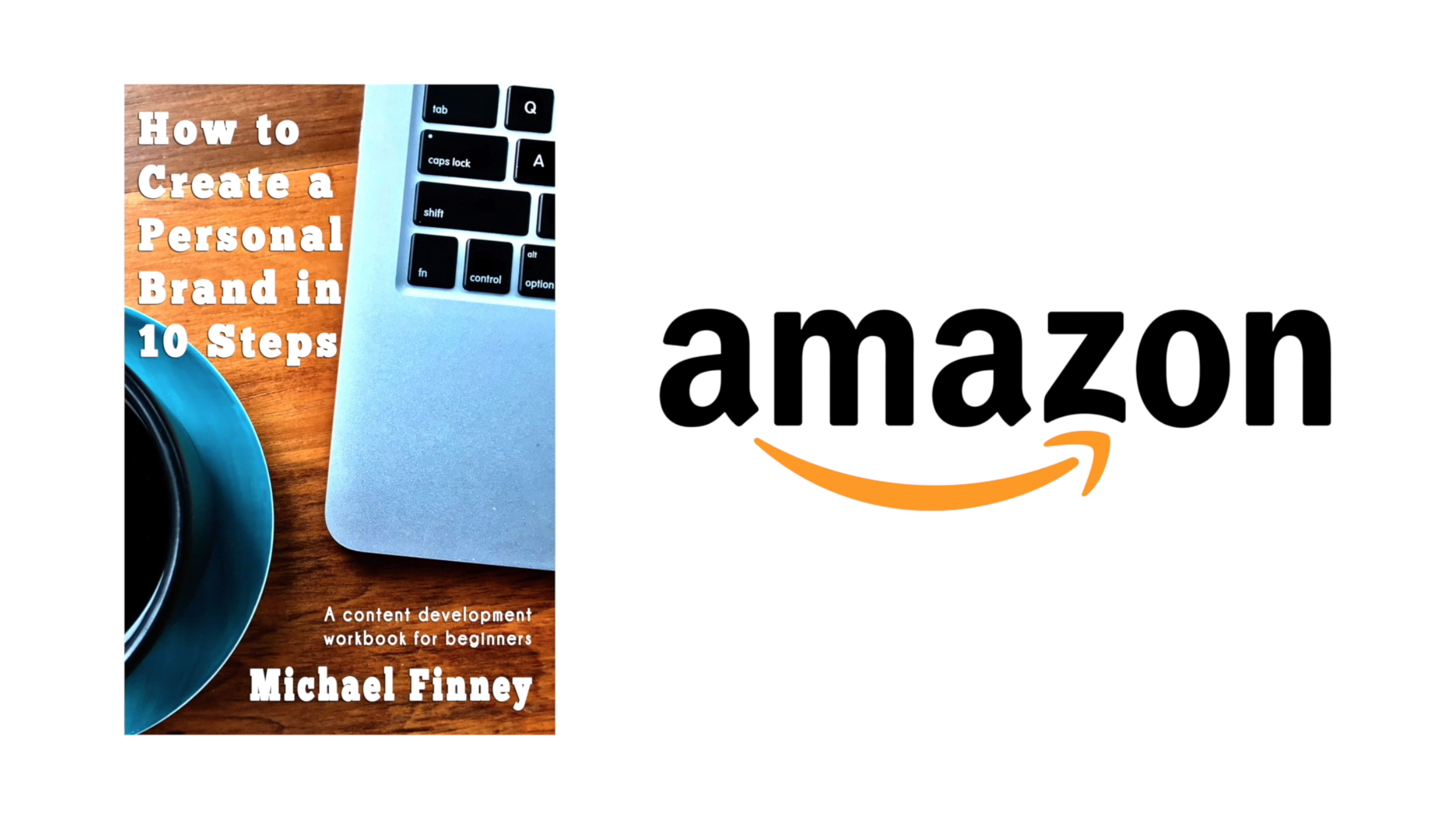
How to build a Twitter Bot
A little context
The Twitter API is a playground, if you’re inclined toward social networks and information. Building a basic bot to interact with the platform via the backend functionality is a fun way to learn some rudimentary capabilities. There are a few different ways to go about triggering bots and timeline activities but I’m going to give examples that rely on the Python language to make things happen.
In early 2018 I acquired a Raspberry Pi to start prototyping a few projects and began initial experiments to learn to write code in Python. This included deploying packages such as Tweepy, which facilitates interfacing with the Twitter API via account credentials.
My first exercise was to create image collages that Wild West Analogy, an old account that had been sitting dormant for a few years, would post.

The current iteration of the script randomly selects one of my photos from a folder, it also randomly selects a phrase from an array to both tweet as text and write over top of the image in a Western-style font. It’s a very simple process but was a nice endeavor into generative art. I crowd-sourced the phrases on social media and from folks offline.
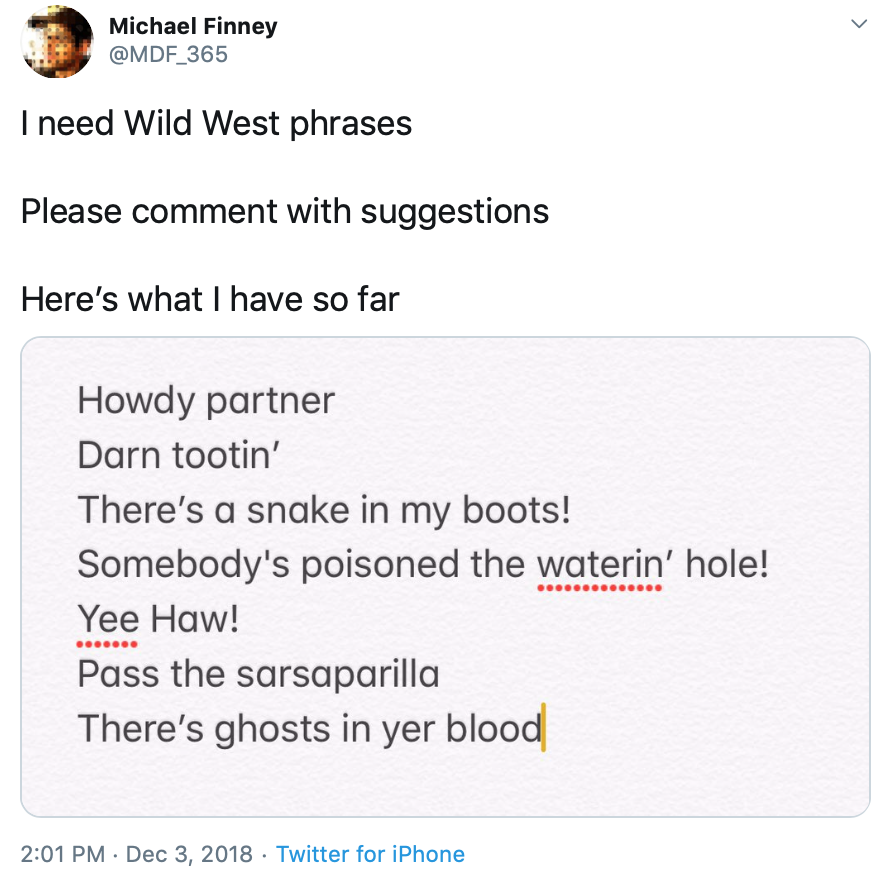
Having confirmed my ability to post via the API to the account, I decided to branch into engagement. When the account was initially created it was focused on instances of the phrase “like the Wild West” which is a commonly used idiom. So the next script pinged the search function to find 5 tweets that included those words then retweeted them. Again, very simple - it had been a number of years since I had worked with the Twitter API and didn't want to rely on domains or major data management.
Watching how language usage evolves over time is fascinating and I thought I saw a few trends emerging through the collection of retweets made by the account. Do you think this observation is accurate:

My RPI isn’t mobile so all of my work had to be done at home which limited when I could let inspiration strike or trigger the bot without jumping through additional hoops. So to transition to mobile and more readily trigger activity or dabble with code tweaks, I started using Pythonista on iOS. This also required switching from the Tweepy Python package to Twython. Without getting too technical here, this required a few additional processes, trial and error, as well as a tip from a friend that had already encountered the same issues.
My writing style is probably best described as “run and gun”. Frequently, I’m jotting down random thoughts or phrases into my Notes app, fleshing out concepts into full sentences, or attempting to shape up paragraphs in Dropbox Paper while in the middle of an unrelated activity. Nonlinear thinking and editing is your friend. It was this transition to mobile that made me begin thinking about unleashing a small squadron of bots to explore more language usage on Twitter.
The next project required another account (because I didn’t want to cross streams) to delve into new themes. Roman Idioms was launched to explore the use of the following phrases:
- “Rome wasn’t built in a day”
- “When in Rome”
- “All roads lead to Rome”

The script is basic, just three queries for 5 instances of each phrase to retweet. I haven’t spent nearly as much time assessing how people are using those phrases because there are three times as many daily RTs on the account. My general sense is that the first two are used as an allowance, a way to permit ourself to pace ourself or behave in a foreign way. The third expression I think references concentrated power.
I launched one last language-focused bot earlier this year when I started thinking about writing this essay. It is called Trendy Cliche and retweeted posts that use the phrase “vibe check” at launch. I believe the medical coding incident we experienced this Spring has quietly laid this cliche to rest - though we still see iterations of “vibes” in use.
Having started a considerable number of Twitter accounts over the years for different projects or interests, I became eager to deploy scripts across a number of them to increase my exposure to particular information or increase engagement around a topic. This includes Rustbelt Innovators (searching for technology/business/entrepreneurship posts around particular metropolitan regions), SpeakerCone (searching for posts regarding various art styles), Victory Garden (searching for usage of the phrase “victory garden” of course), and my own profile to engage with posts about the 1893 Columbian Exposition as well as architecture in Chicago.
Building the bot
In this segment I intend to show you how to spin up a Twitter bot with the developer API. The process is fairly straight forward if you have any development experience. If not, don’t worry because this is a great way to dip a toe in and give it a try. This walkthrough is going to assume you already have Python available on your computer because I don’t want to overload the lesson.
A bot script can be setup on any Twitter account but for this tutorial I’ve launched a brand new Twitter profile and will illustrate how to apply for a Twitter Developer account as well. Trendy Cliche will target popular phrases. Once you have a Twitter account selected head to the Twitter Developer URL at Developer.Twitter.com in your browser.
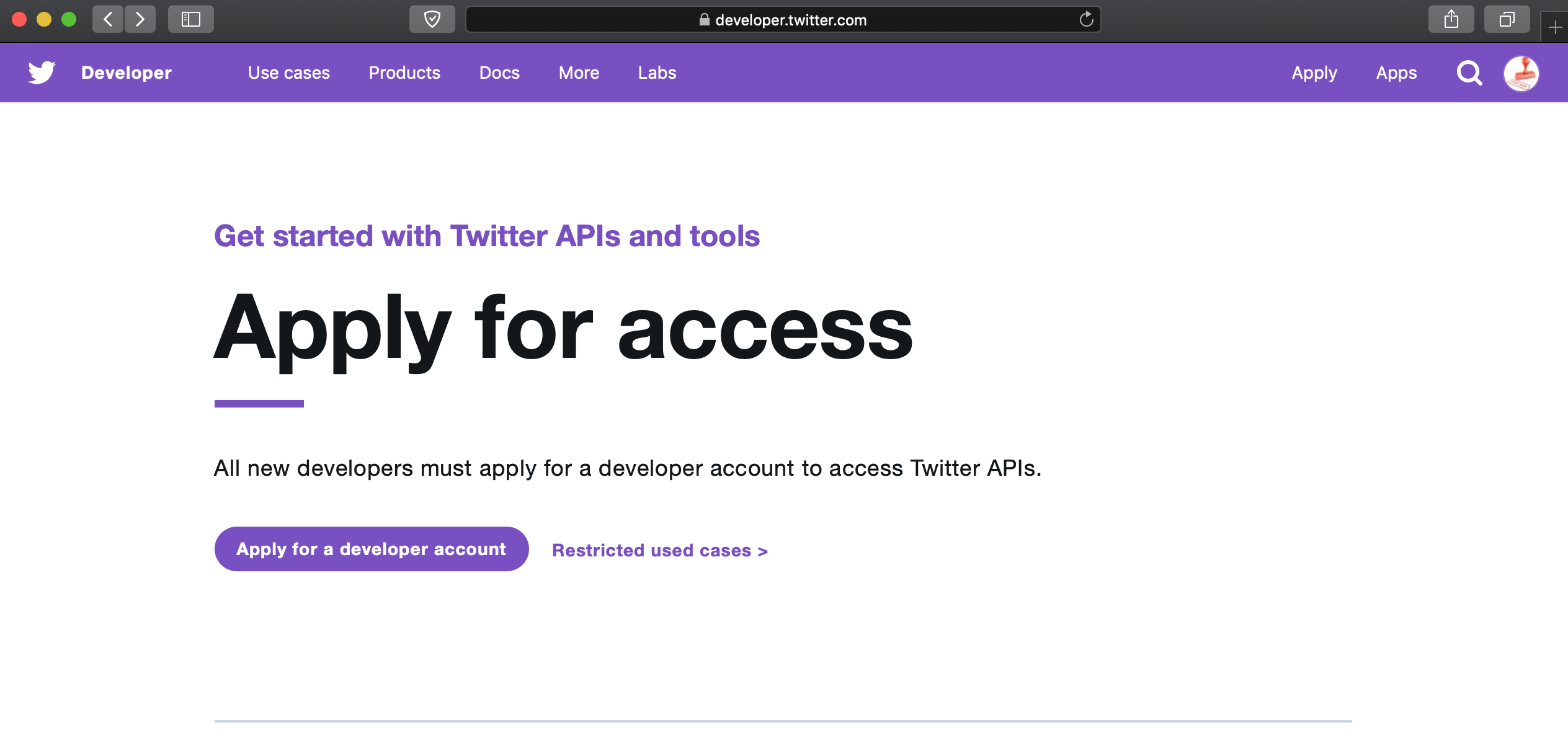
The application process is fairly simple. Click into the “Apply” tab on the top right menu to begin.
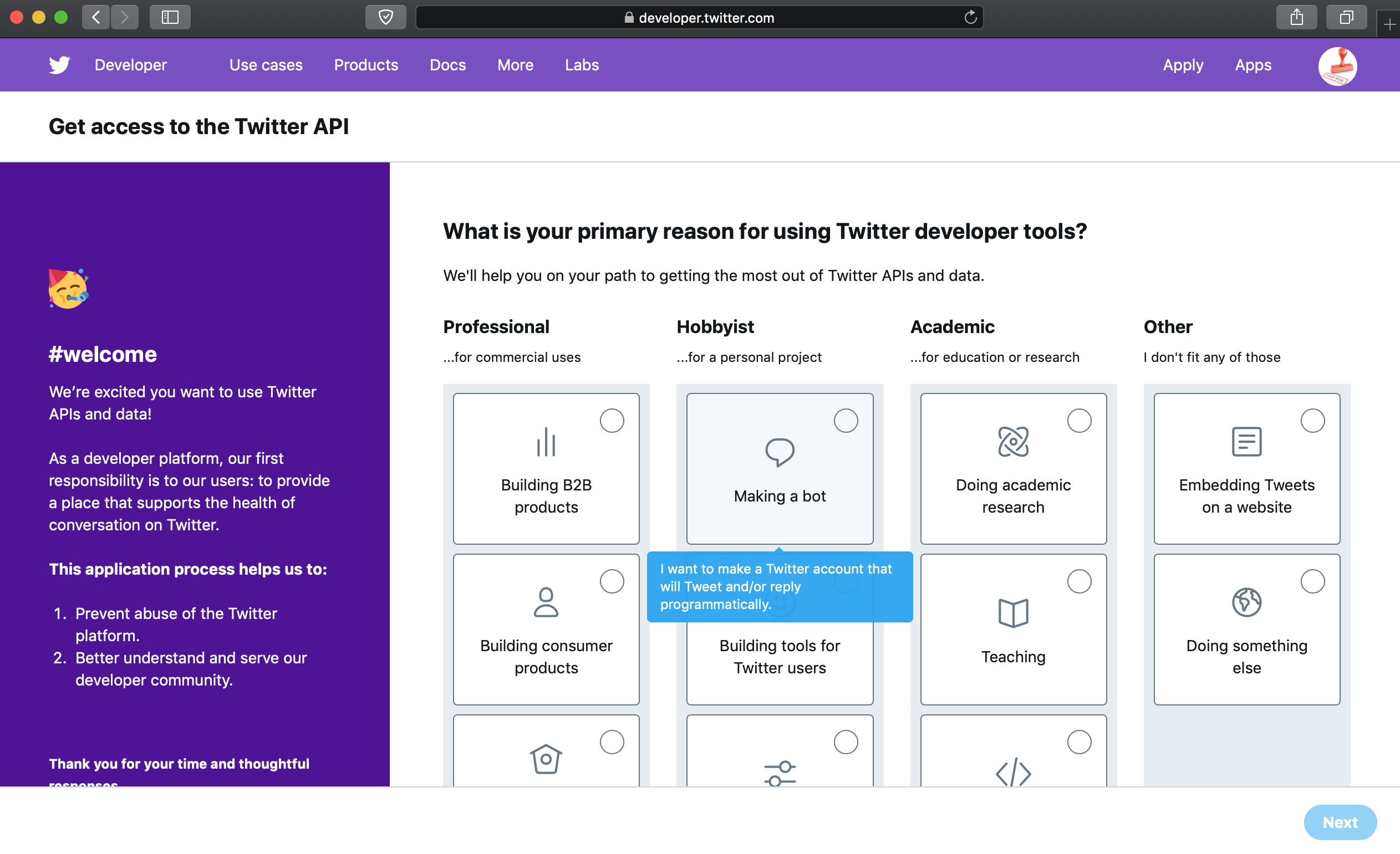
“Making a bot” is the first option under the “Hobbyist” column. Select it to enable the “Next” button on the bottom right.
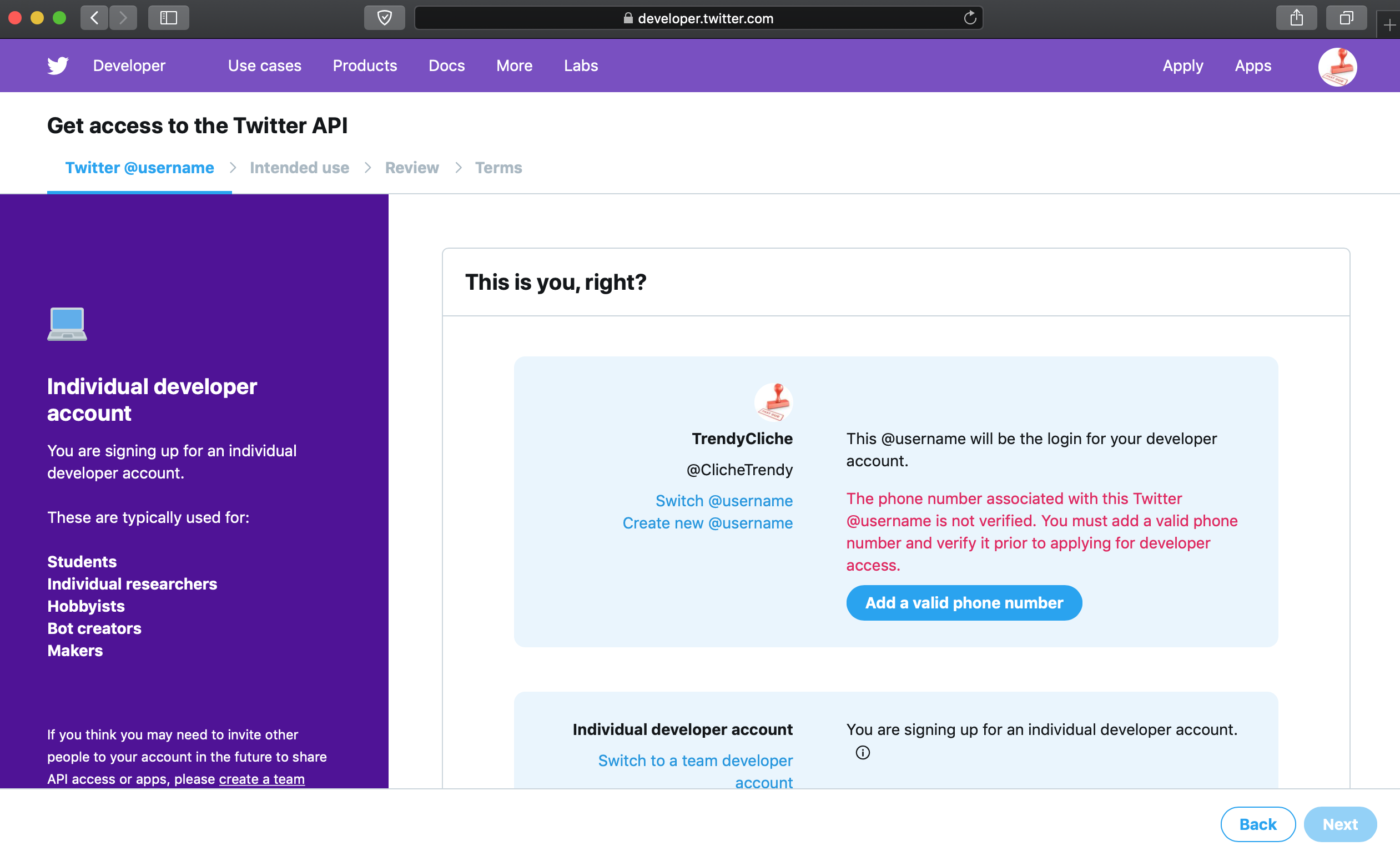
You will need to connect your account to a phone number that can receive a text message to confirm your account.
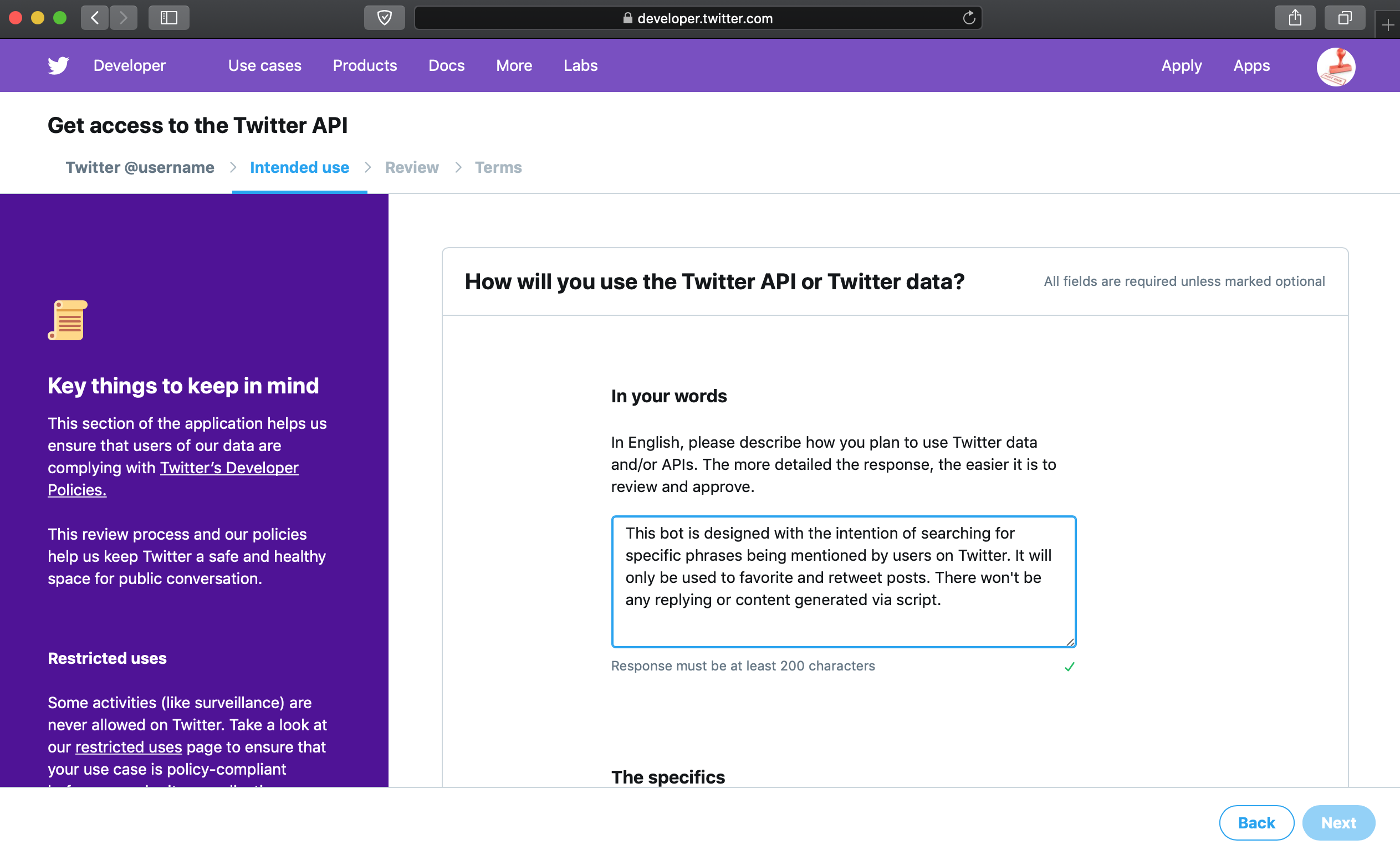
There are a few sections that will require you to describe your intentions for the bot. Keep them clean and plain, don’t be cute or esoteric.
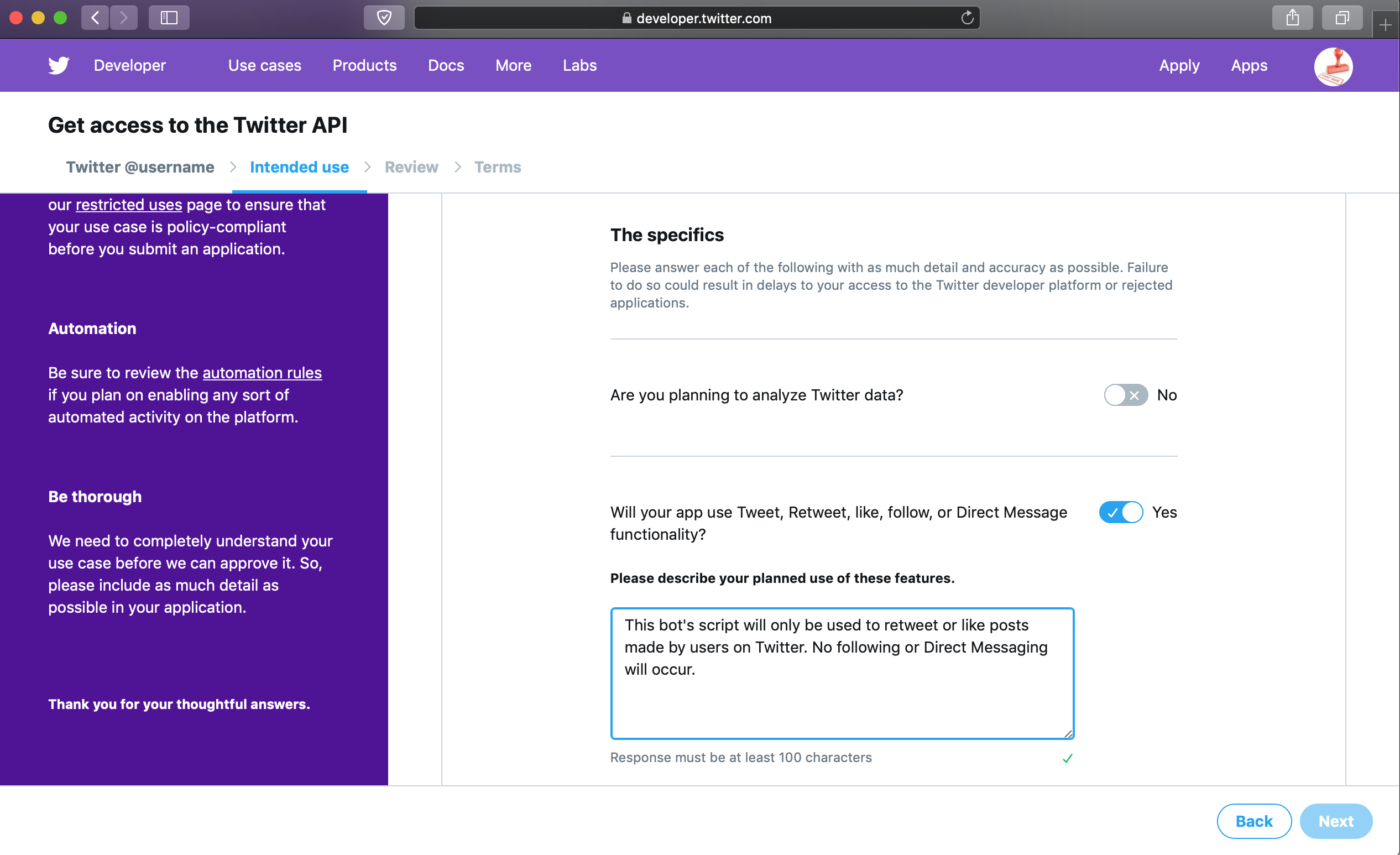
The text areas have minimum character counts and I’ve always attempted to keep my descriptions close to that. I have never had a developer account or bot denied.
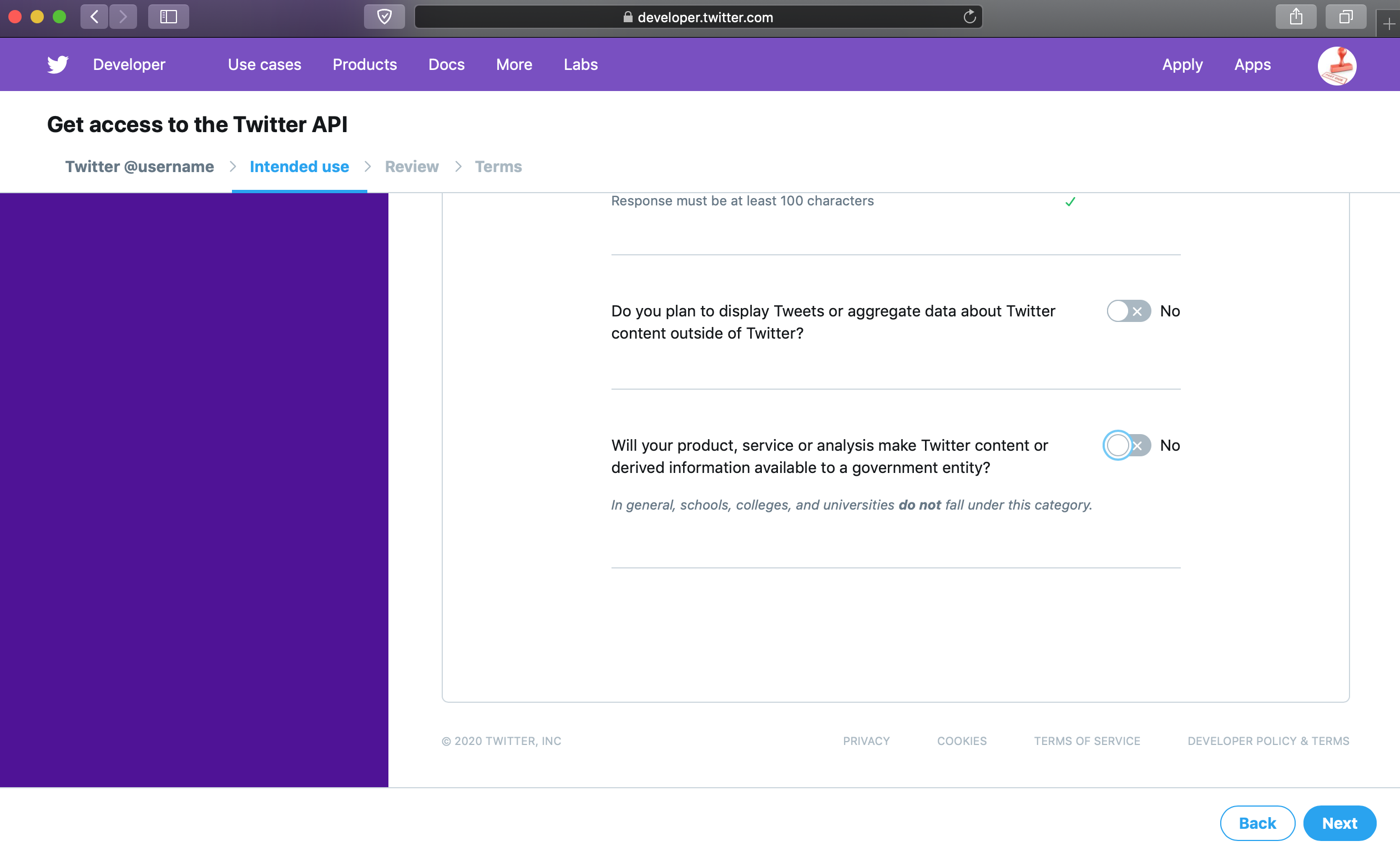
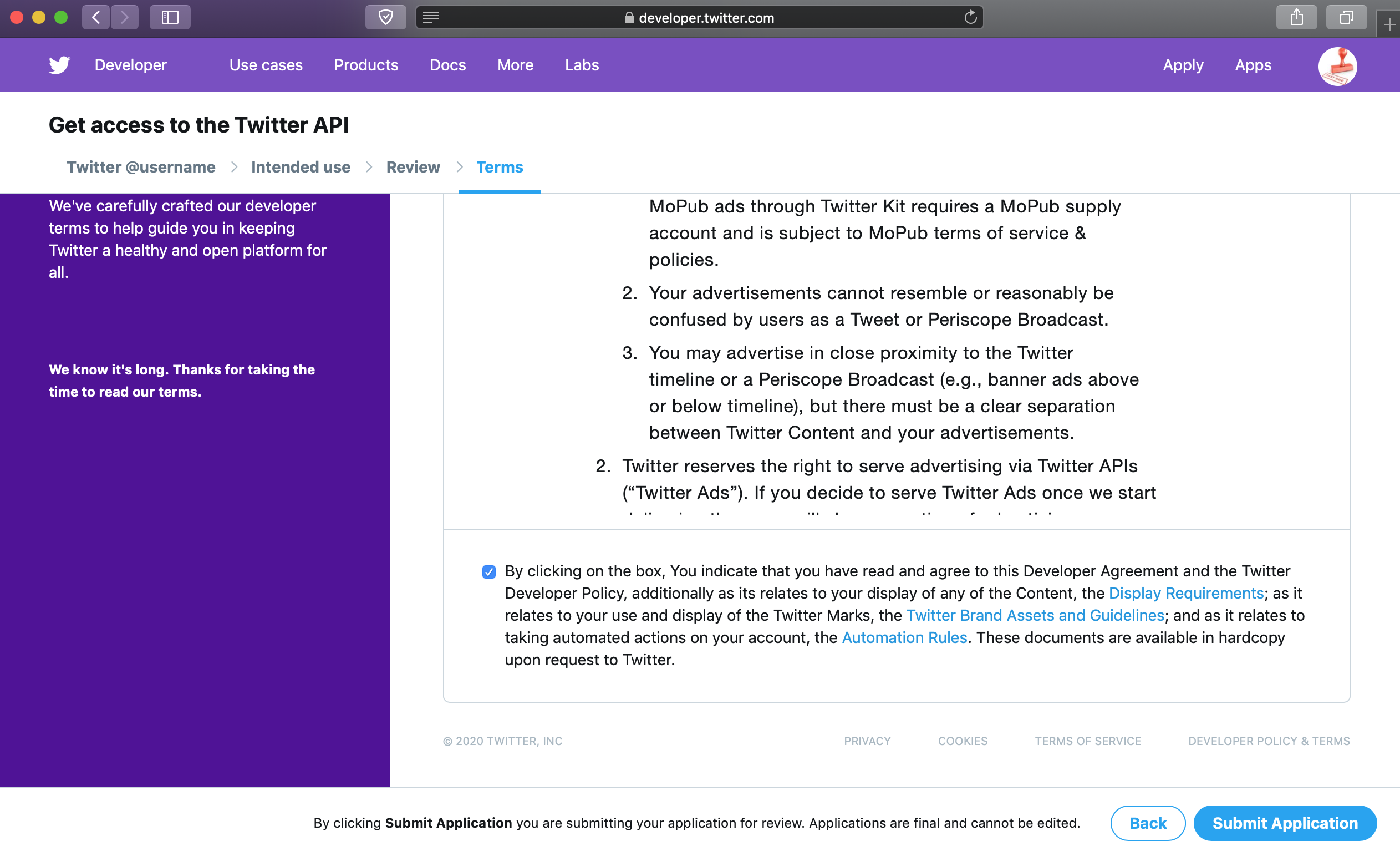
Once you have completed the application, submit it and wait for an email that confirms your account has been approved. Approval typically occurs within 24 hour after submission. Head back to the Developer site once you have received it to proceed with the next steps.
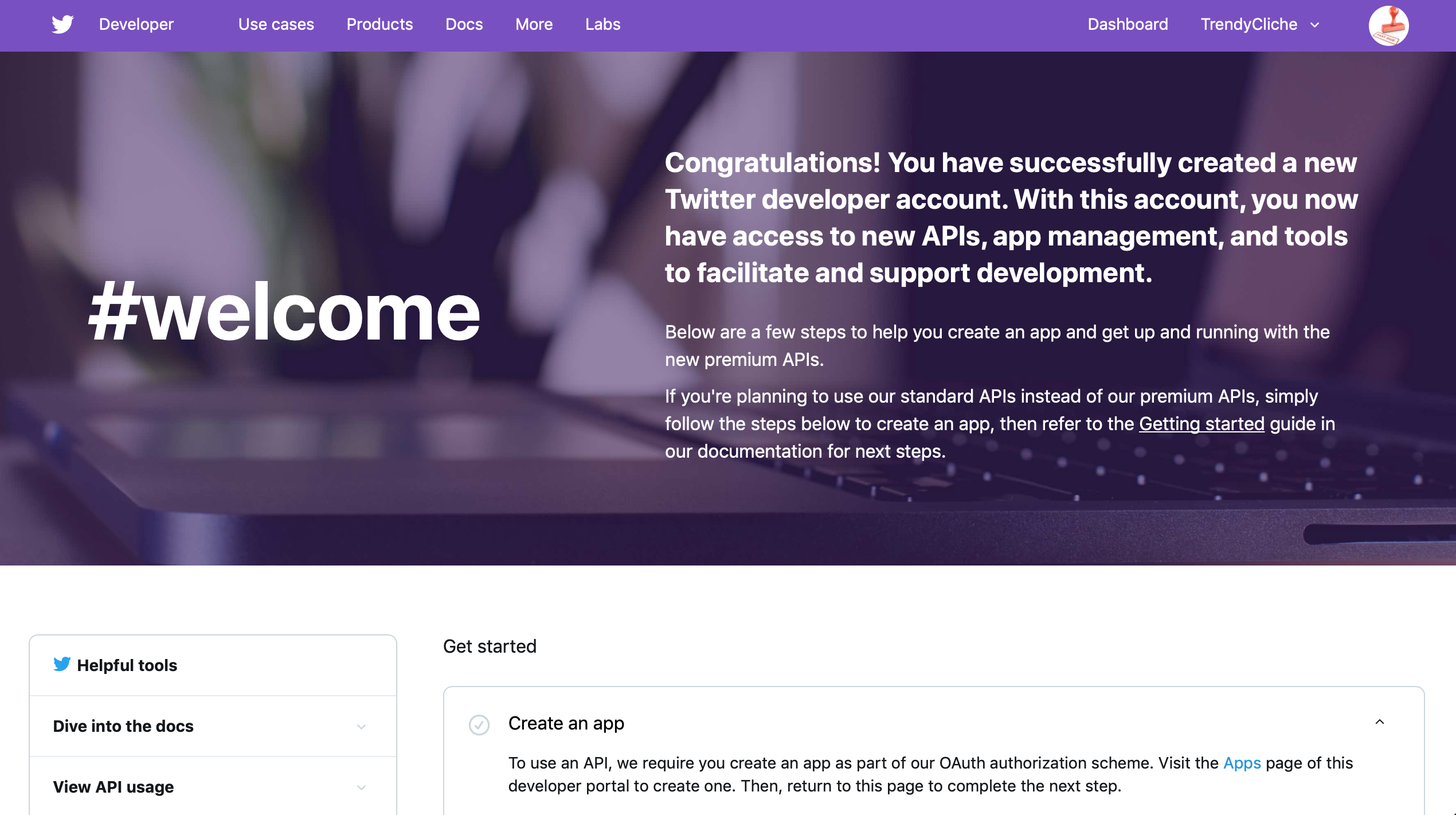
Click into “Create an app” to begin the form.
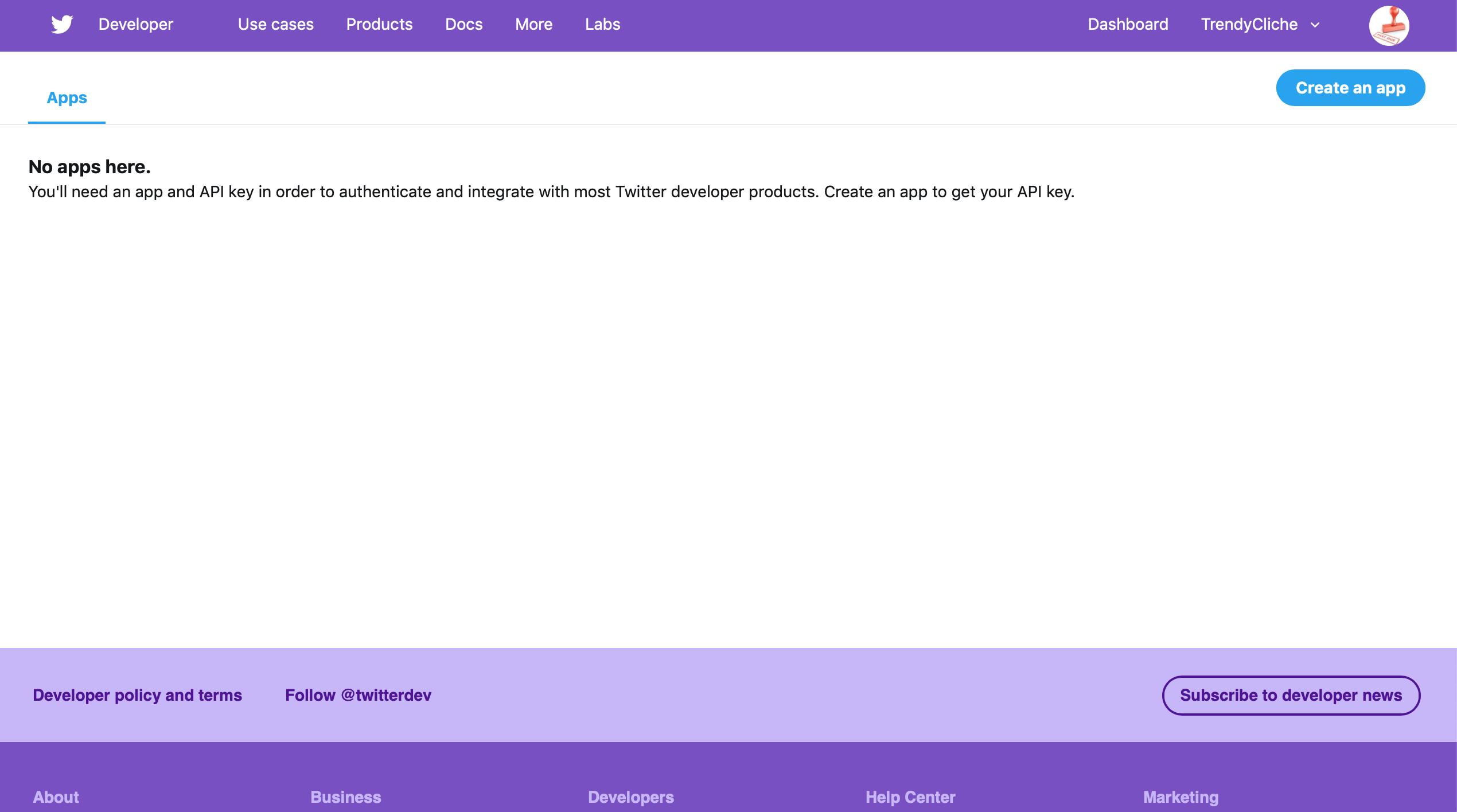
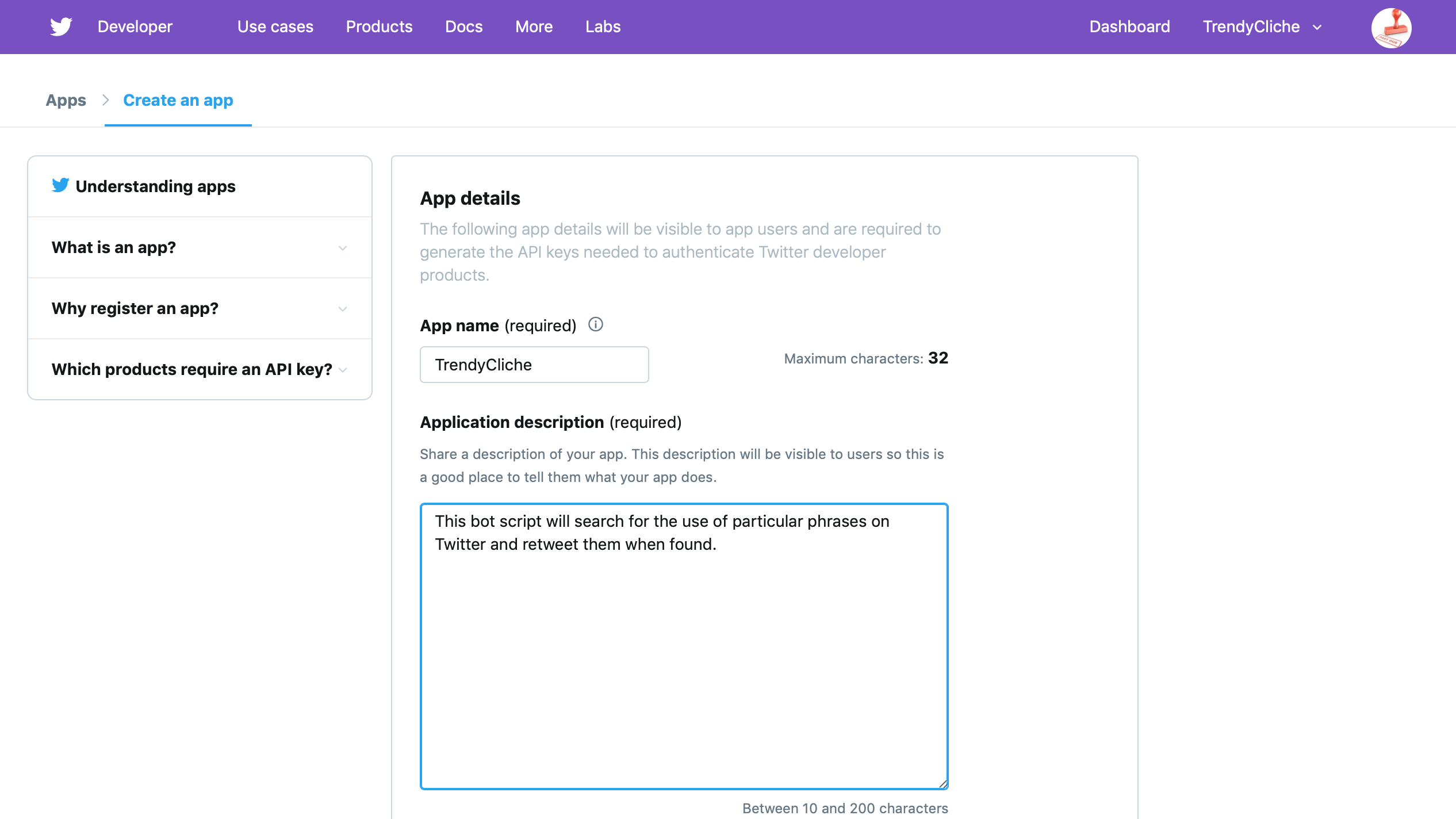
Again, keep your descriptions short and to the point. No need to write an essay here. I usually title my app functionally because you may want to use other functions or features of the Developer platform in the future and this will help to keep things clear.
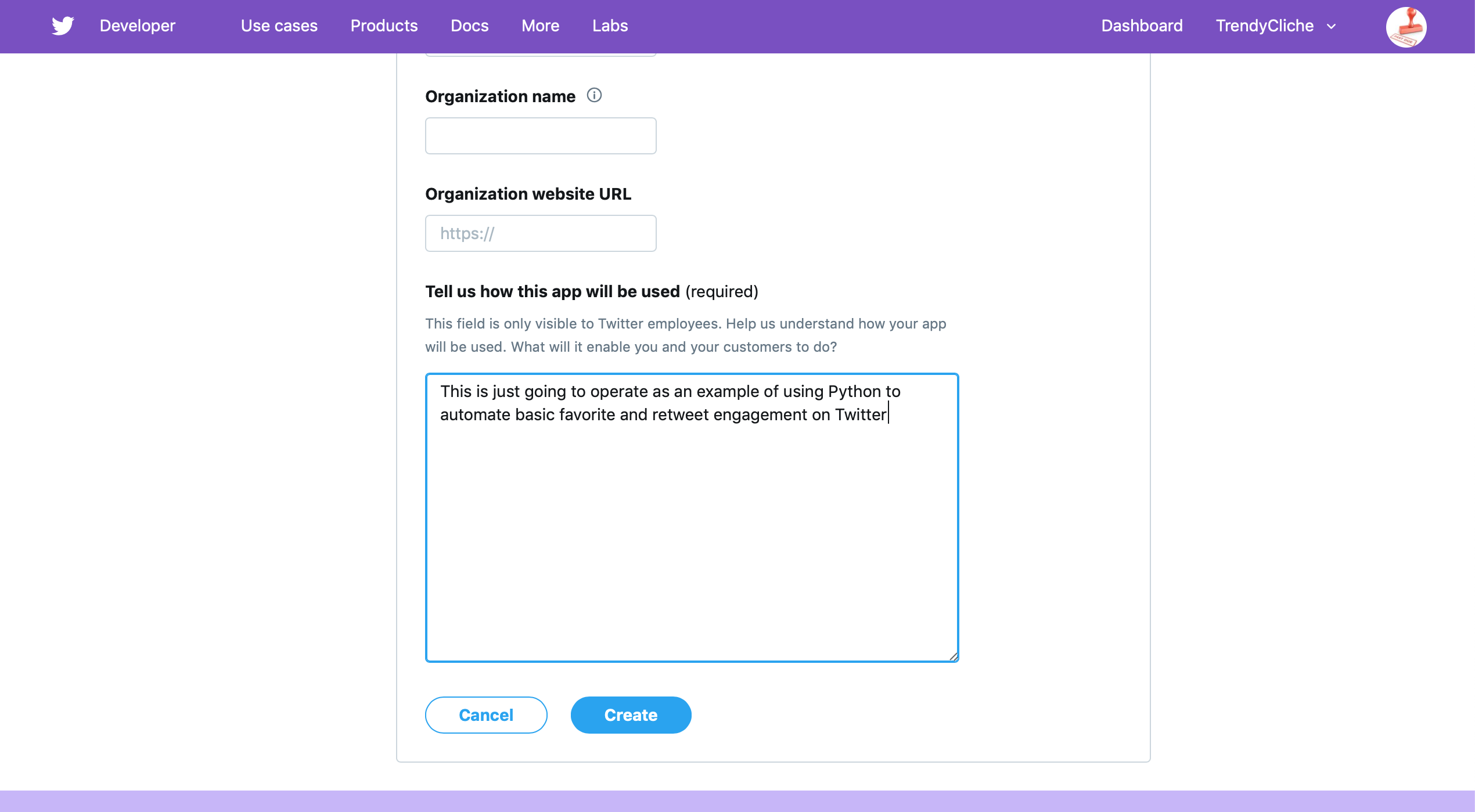
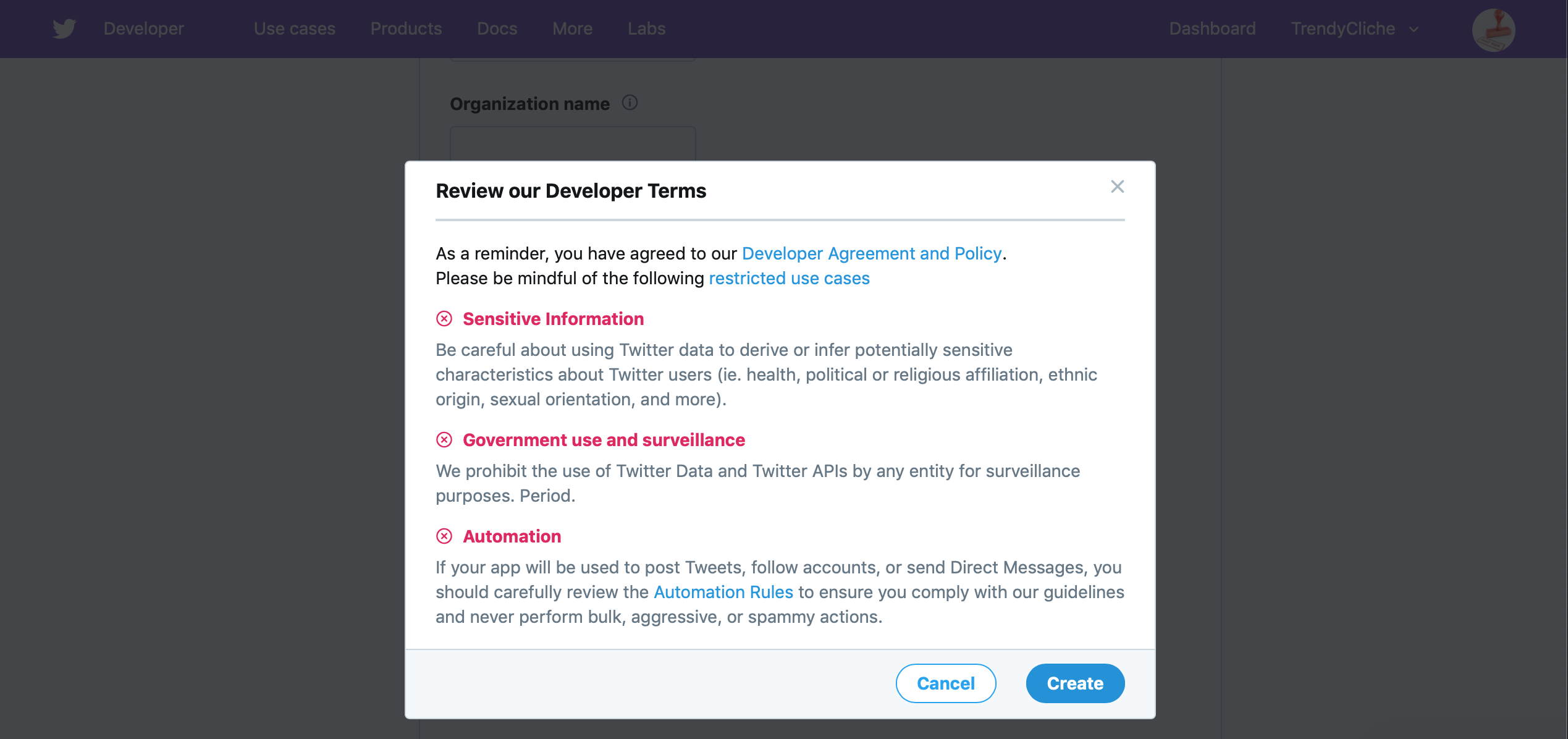
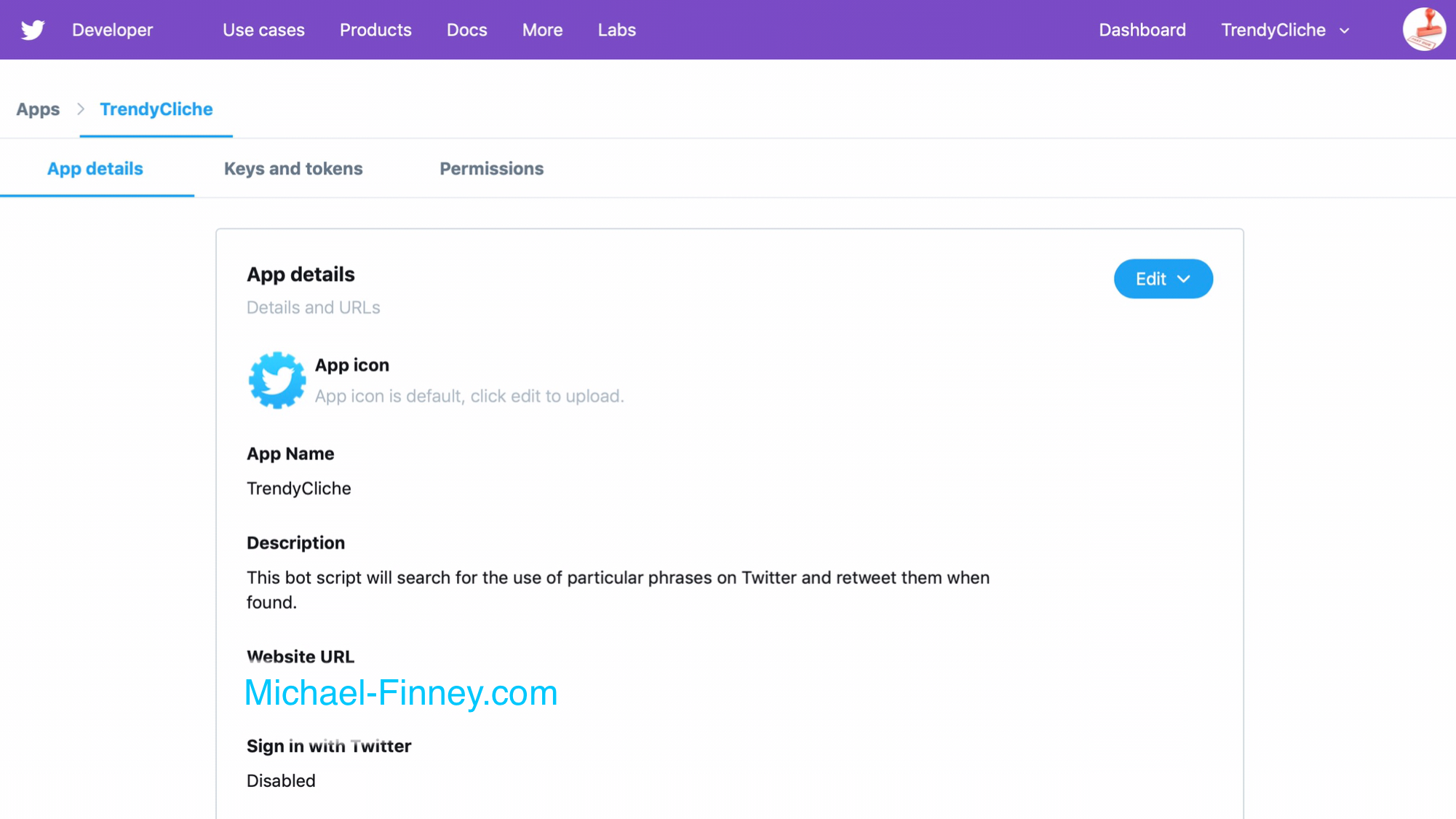
Once your bot has been created you will need to generate a few API tokens. Click into the tab titled “Keys and tokens” to generate the pair you’ll need to input into your code. You will only be able to view this set of token one time so be sure to copy and paste them to a notepad app or write them down. If you don’t have them correctly documented it will require regeneration, which isn’t difficult but can be an annoying snag in the process.
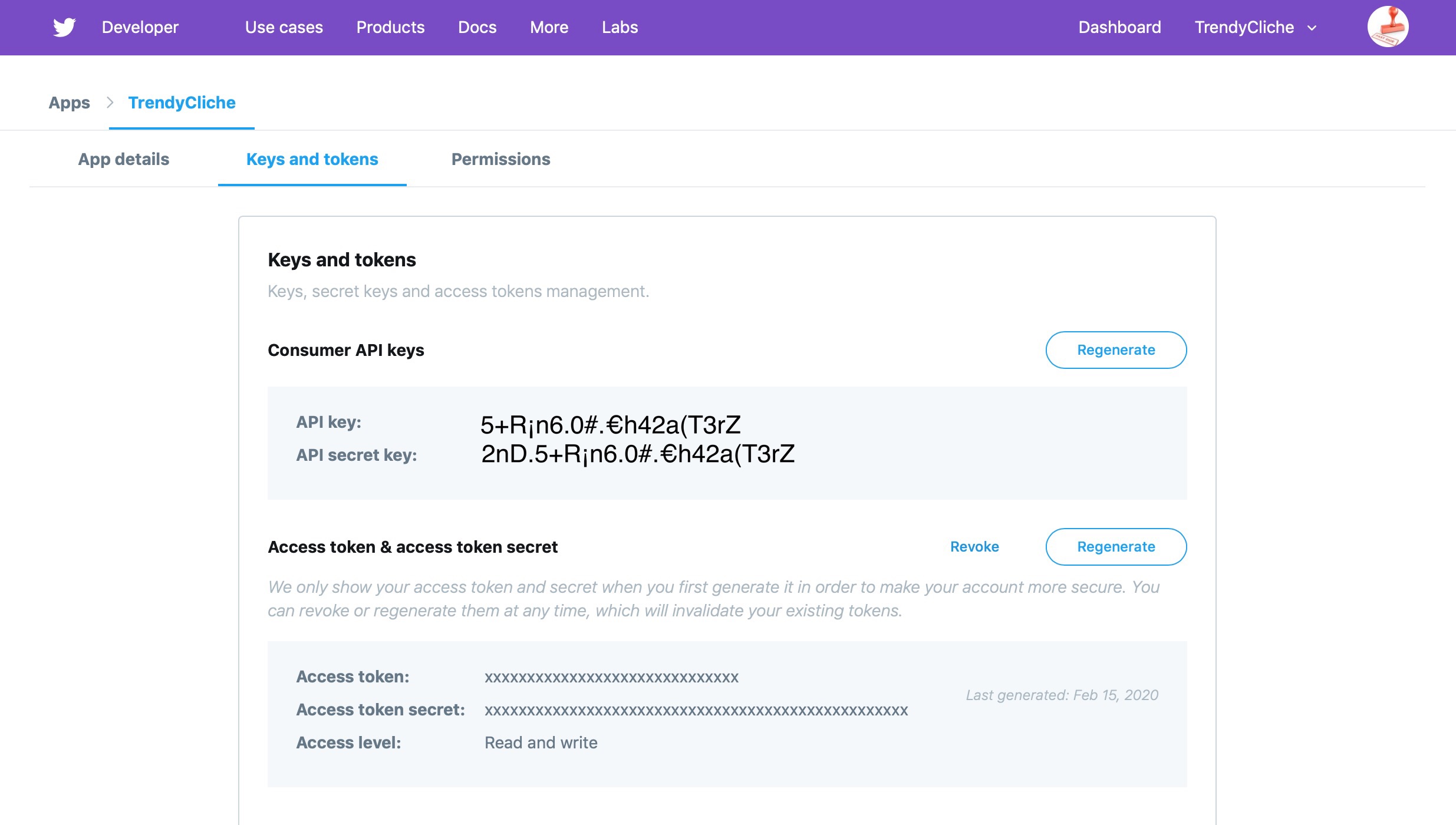
Next comes the actual Python code to get your script triggering activity on the Twitter account via the API. In this example I am using the iOS app Pythonista which allows this bot to be activated on your iPhone. It costs $9.99 and is very convenient but not required to build Twitter bots. This tutorial demonstrates how to activate a bot using the Twython Twitter package but there are others that are available. You could do this on any machine that will run Python such as a Raspberry Pi which comes preloaded with it.
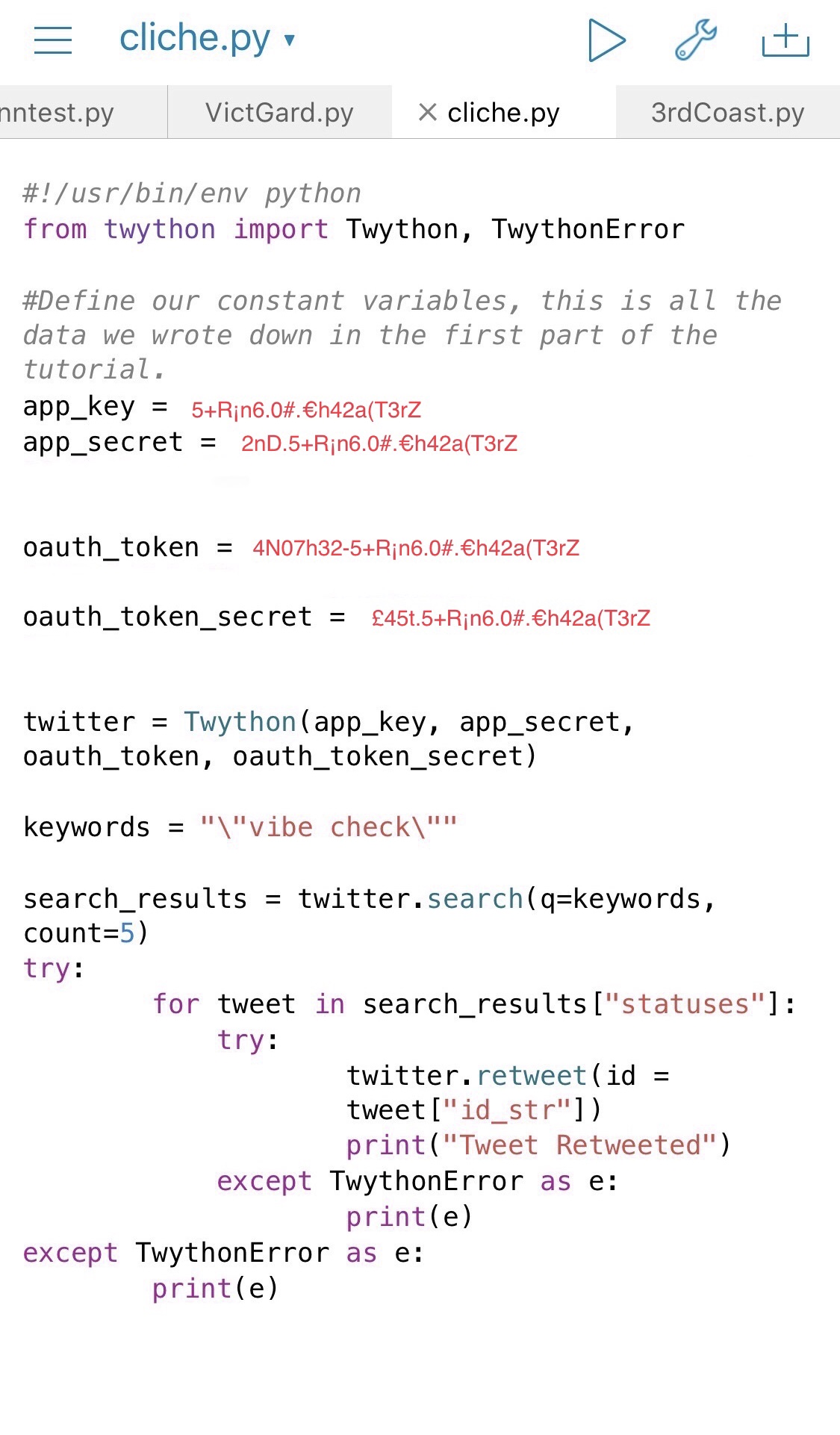
Paste your Keys and Tokens into their respective places in the code for app_key, app_secret, oauth_token, and oauth_token_secret. This is required to “speak” with the Twitter API.
The section below that indicates this bot is looking for the phrase “vibe check” to retweet. It is set to search for and retweet 5 posts that include that exact phrase. If the script has successfully found a post your log will say “Tweet Retweeted”, if you have already retweeted a post it will show a 403 error instead.
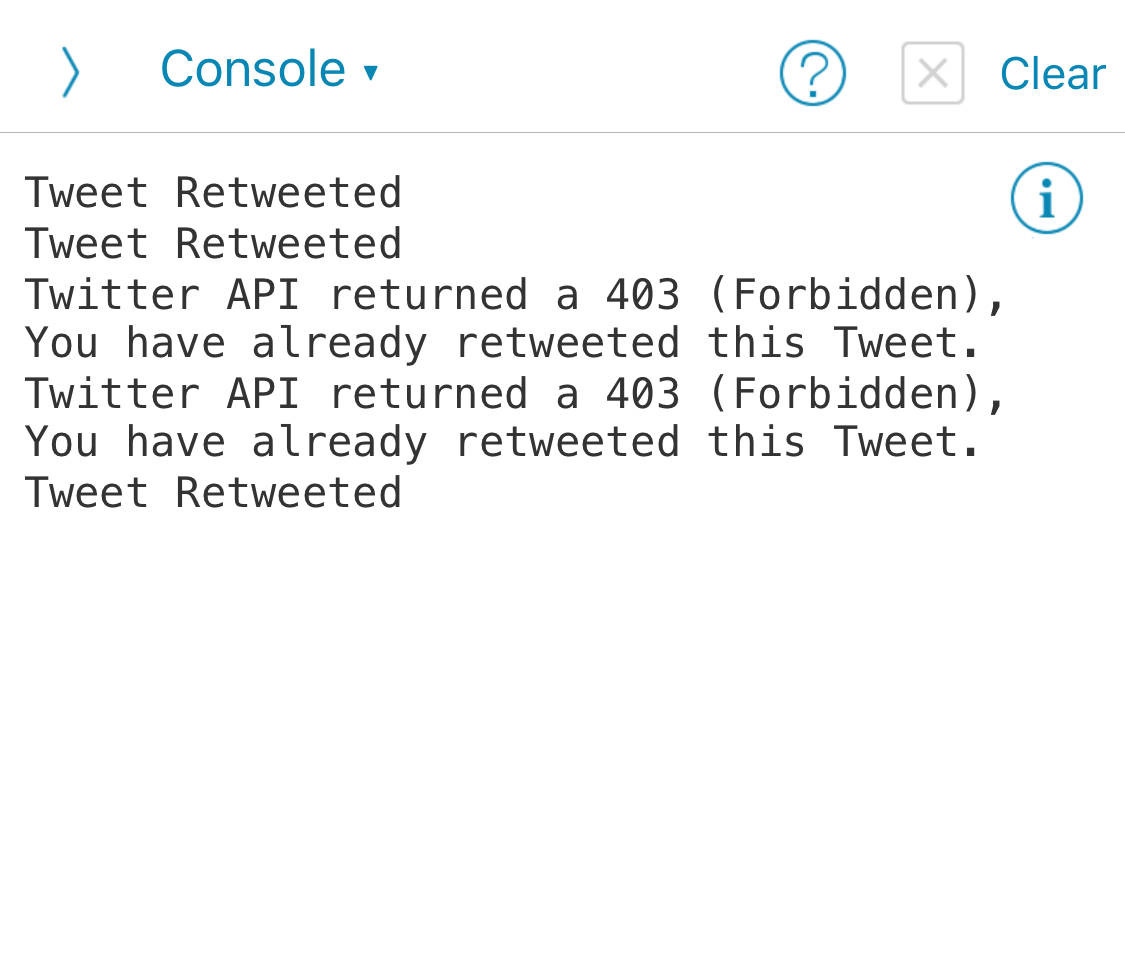
After that head to the account to see what posts were retweeted.

This is a fun way to experiment with the Twitter API and also to discover accounts, media, and ideas on Twitter that you may not already be aware of presently. Of course, it has a high probability of engaging with themes you may not find interesting or even agree with so you may want to monitor what it’s doing if you have a particular agenda. For some accounts I continually tweak the script and for others I just hop into the account and disengage with a post.
Hopefully this walkthrough has helped you to get a bot launched and to consider how it can be used. There are many different ways to apply them and your imagination is the limit.
Look forward to seeing what you create!
Bitstagram: Images on the Chain
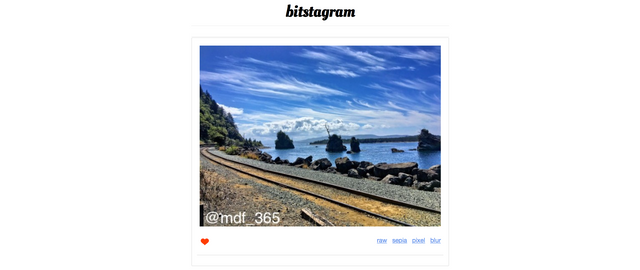
It’s been an exciting week on Twitter for those following the BitcoinSV community. There’s a new image sharing platform that has been moving eyeballs. Bitstagram allows contributors to post their images to the BitcoinSV chain using an interface similar to Instagram. The developer, known as unwriter, has been on an absolute tear over the last few weeks seemingly launching one project after another.

I’ve posted consistently to Instagram over the years and really liked Steepshot when it launched in coordination with Steemit. As photographer, I couldn’t pass up the opportunity to give this project a little exploration time. While the options available to users are currently slimmed down to just four image variations, Bitstagram is an incredible proof of what can be accomplished “on-chain”. Without getting too technical, I hope to walk you through the basics of getting your images on Bitstagram via $BSV.
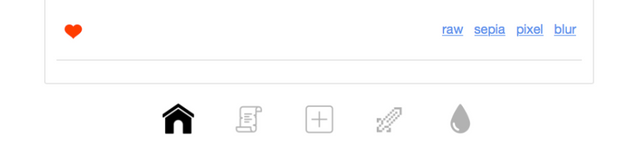
You won’t get lost engaging the platform because there is only one upload option and four image variants that are automatically enabled via the browser. All the versions become available to viewers after the entered to the app.
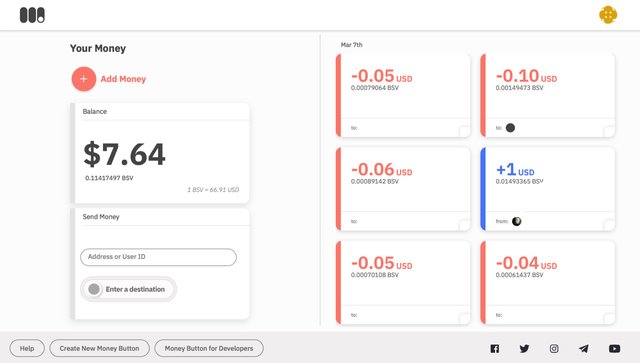
You are going to need to sign up for a Money Button account first. This process is fairly straight froward but as always, use a unique password (and if you’re ambitious initiate a new email account).
Posting is straight forward - it works like loading up a file to any other website you have used in the past. I’ve already loaded more than half a dozen images to Bitstagram, each costing only pennies.
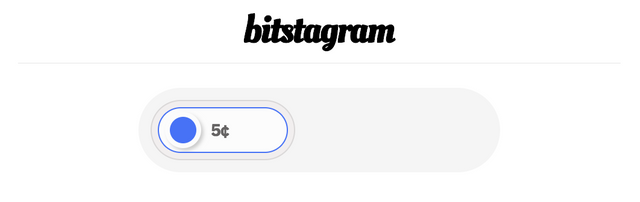
Now here is the big kicker for this platform: tipping is built right in. As long as your Money Button wallet has $BSV in it, you can actively tip contributors to Bitstagram. In fact, unwritten and good friend Randi Eitzman sent a tip for posts I made to Bitstagram while I was researching it for this write up.
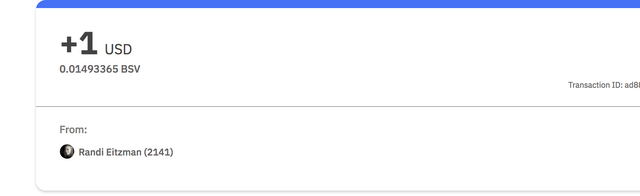
And it’s incredibly easy to commit something to the platform.
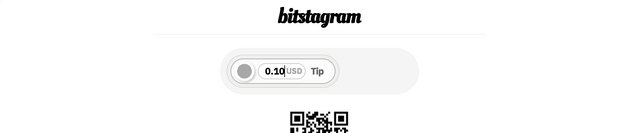
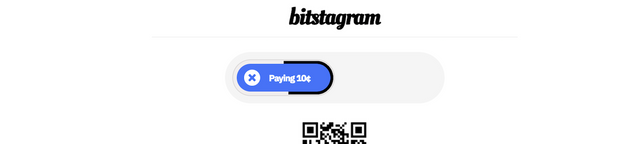
Because posting is pay to play, it changes the relationship we have with our media. If it costs us, the user, to interact with networks - how does this change the engagement mechanisms?
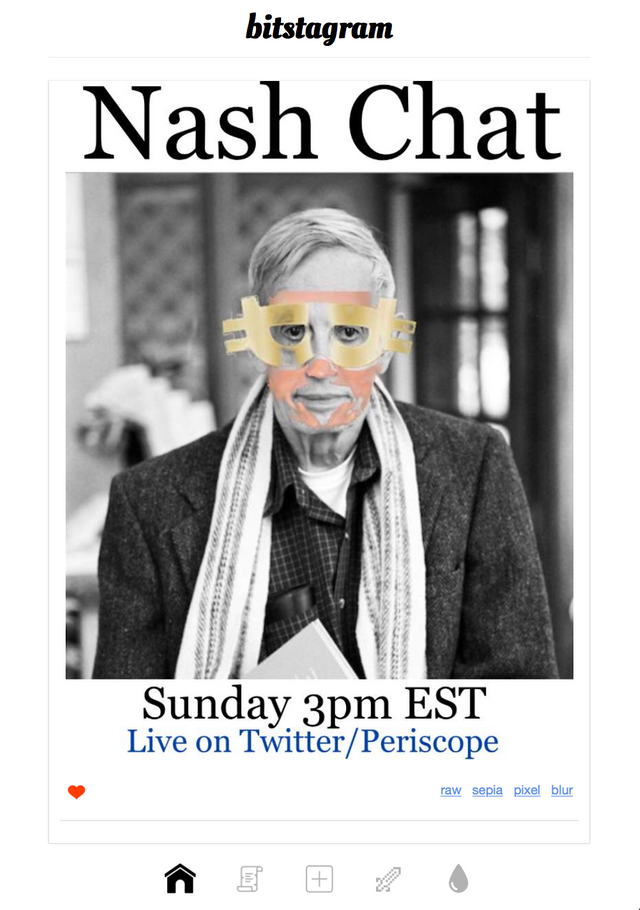
How does this begin to change the advertising sphere?
 Plenty of questions to ask about what is to come as the real potential of blockchains becomes more evident. In the meantime, it’s fun posting pictures to a photo sharing network that enables micropayment.
Plenty of questions to ask about what is to come as the real potential of blockchains becomes more evident. In the meantime, it’s fun posting pictures to a photo sharing network that enables micropayment.

